API Usage
Quota consumption is calculated based on the number of requests made for each API call. It is deducted from your quota in inquiries made on the platform.
How to monitor API Usage:
1- Login to Deepinfo Platform. (If you do not have an account, you can create a two-week free account from register page.)
2- Click the "Settings" in the menu list, then click "API Usage".
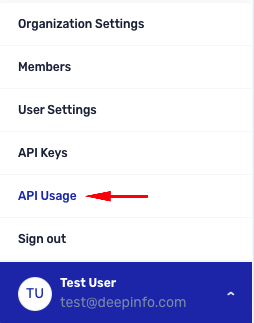
3- The following operations can be monitor on the API Usage page.
- You can reach the API list included in the package.
- You can review the total quota limit.
- You can see your remaining quotas.
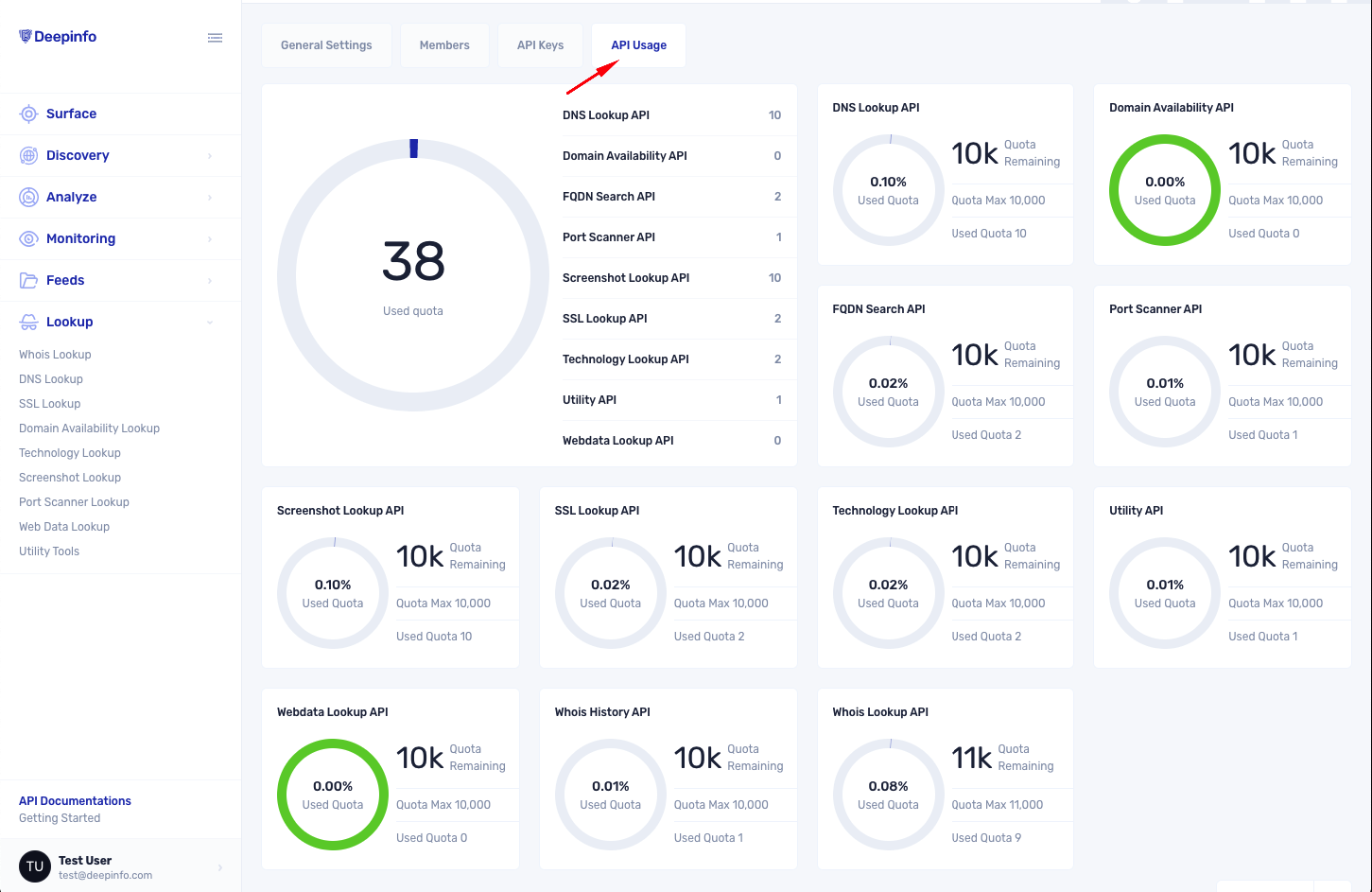
Updated 9 months ago
