Generate new API Keys
Authentication
Deep APIs handle massive amounts of data. Authentication is the way to ensure that this data is secured for both developers and users.
Hence, API authentication is required as a header in every request to retrieve intended information easily. To get your API key, you first need to be registered for the Deepinfo Platform. If you don't have an account yet, sign up instantly before proceeding. Once you have signed up, you will have a unique API key which is 32 character string. In the following title, how to generate an API key is explained in detail.
Note:Your API is uniquely identified to you, and you can use it for any Deep API. We recommend you to use a different API key for your each applications. You may easily revoke access to any of them without impacting the others.
Your API key is found in your user dashboard and you can make any changes in your account settings regarding API Key. You can manage the API keys in the account settings section where you can recreate or delete API Keys. Further, on your account setting page, you can keep track of API usage as well. In the following title, how to generate an API key is explained in detail.
Contact: [email protected]
How to generate a Deepinfo API key:
1- Login to Deepinfo Platform. (If you do not have any account, you can create a two weeks free account from register page.)
2- Click the "Settings" in the menu list, then click "API Keys".
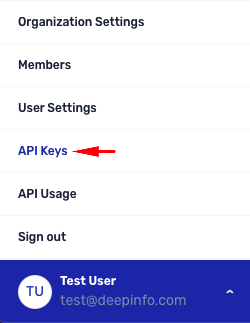
3- You will see list of your API Key(s). Then click the "Generate New Key" button in the top-right corner.
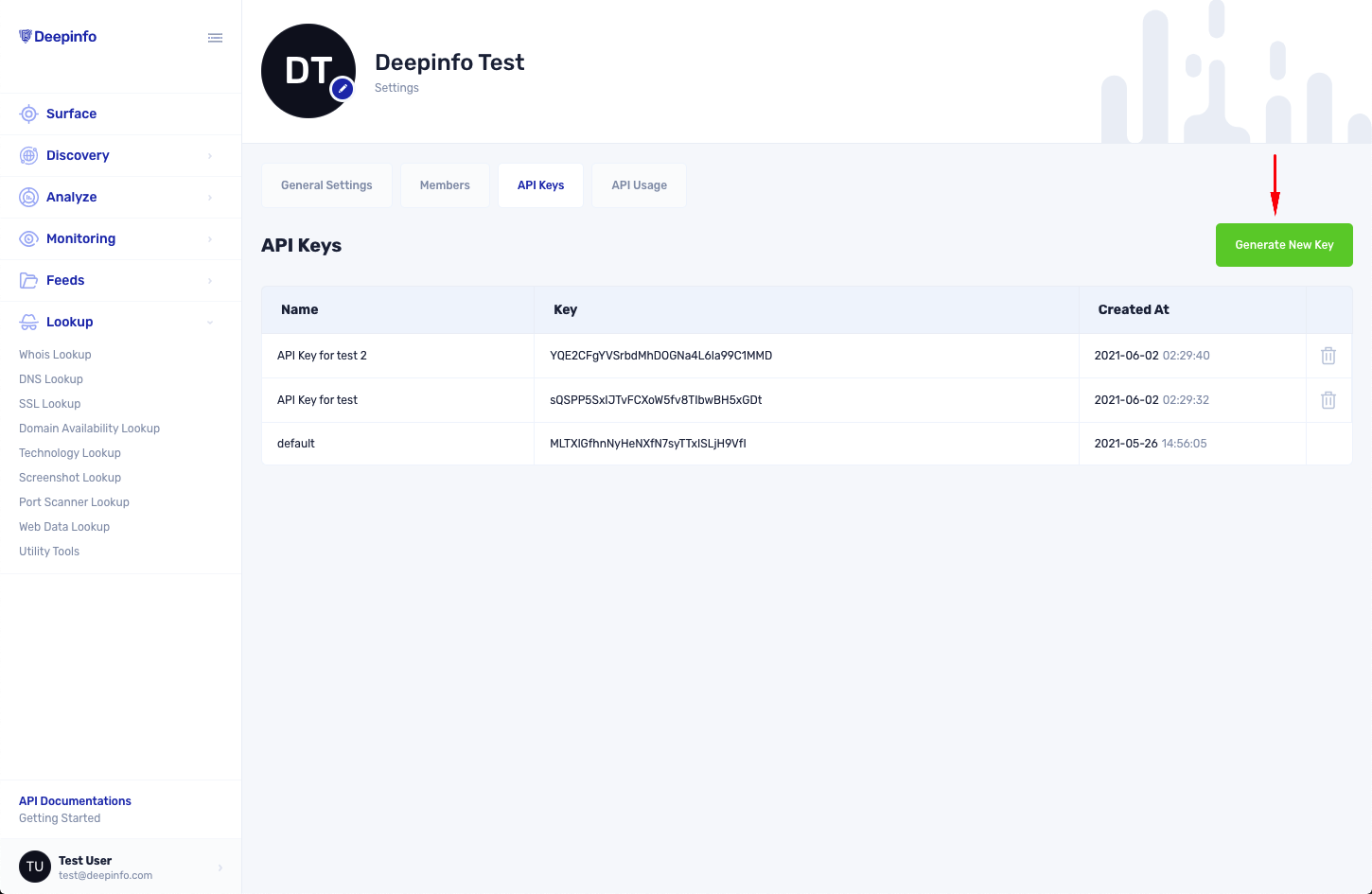
4- Enter an API key name, then click "Generate" button:
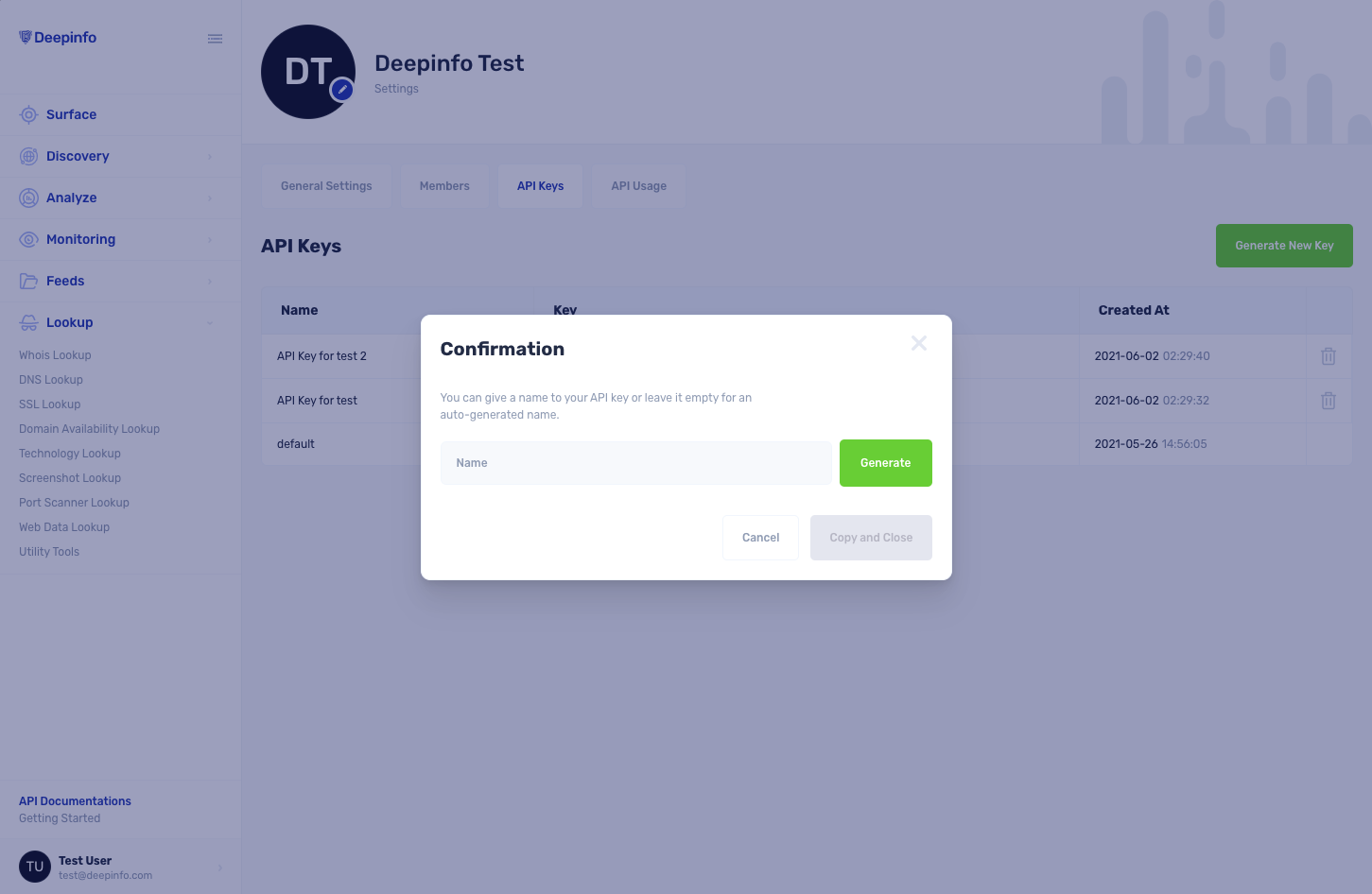
Anyone who has this API key can use it to call any of Deepinfo API's.
Updated 9 months ago
