API Logs
The API Usage page allows you to list your API calls history. You can filter by endpoint, time range, and response status.
How to list API calls history:
1- Login to Deepinfo Platform. (If you do not have any account, you can create a two weeks free account from register page.)
2- Click the "Settings" in the menu list, then click "API Usage".
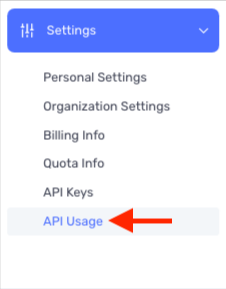
3- Your API calls will be listed.
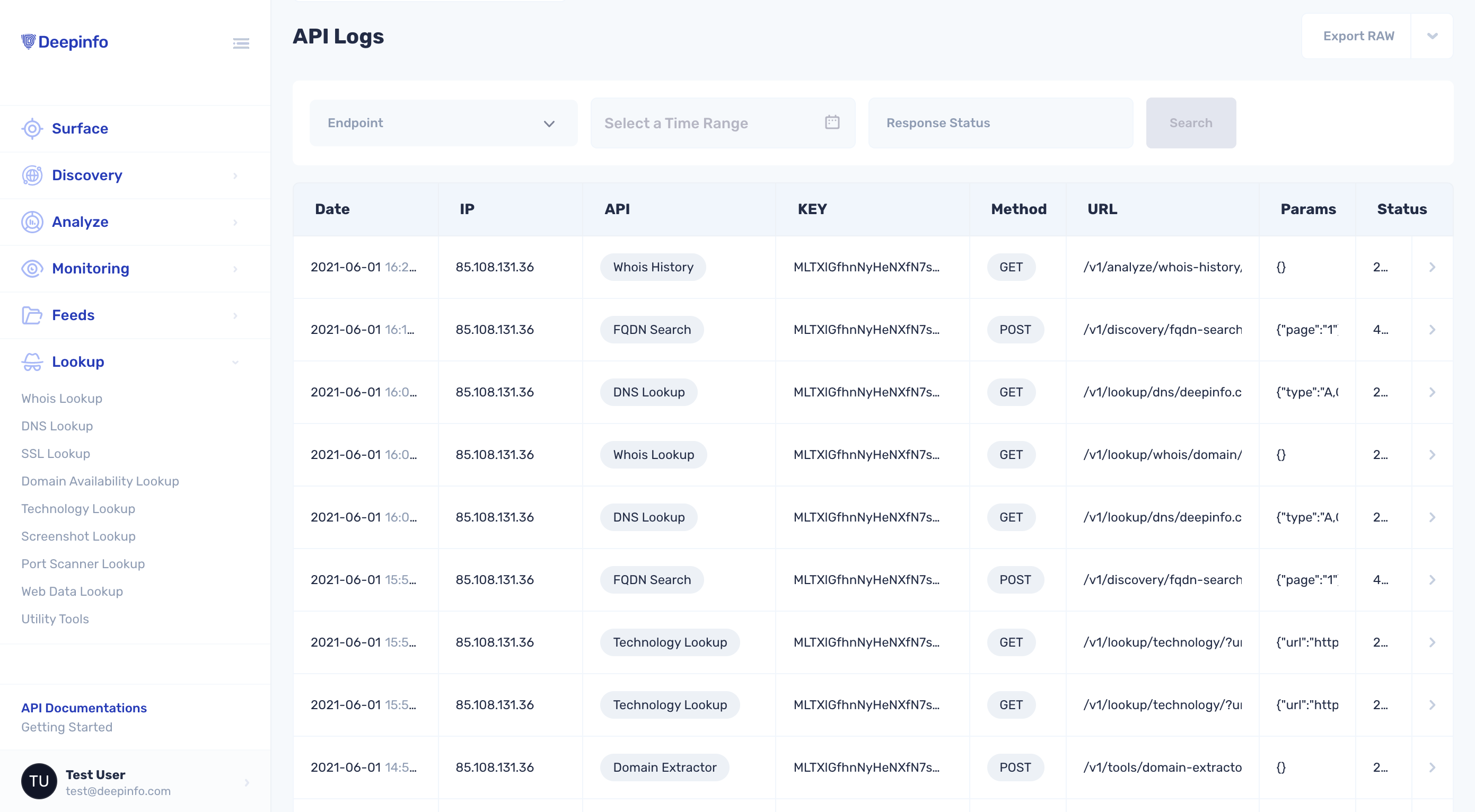
4- You can filter your list by endpoints. Clicking on the endpoint drop-down menu will list the Deepinfo APIs you have.
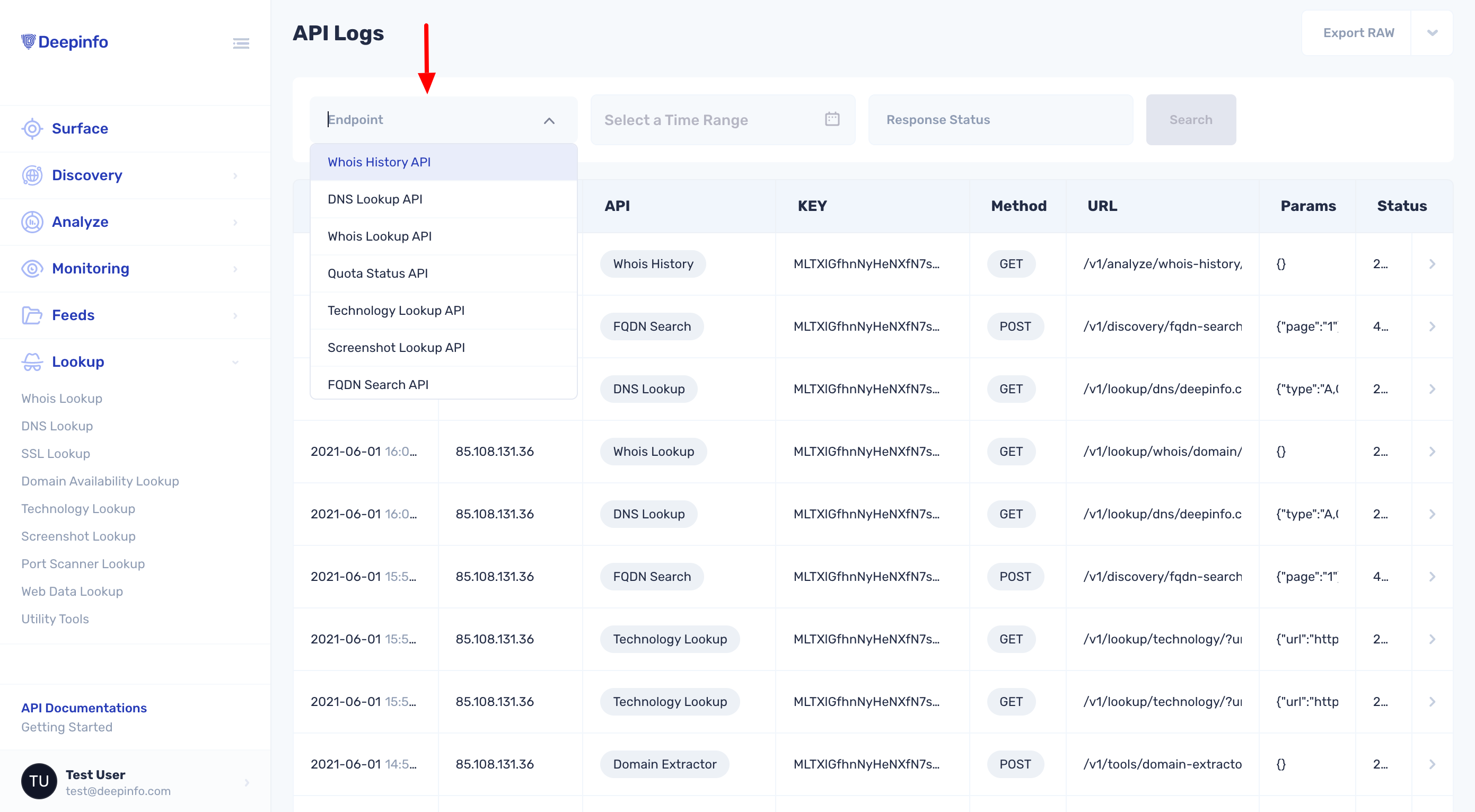
5- You can filter your list by a time range.
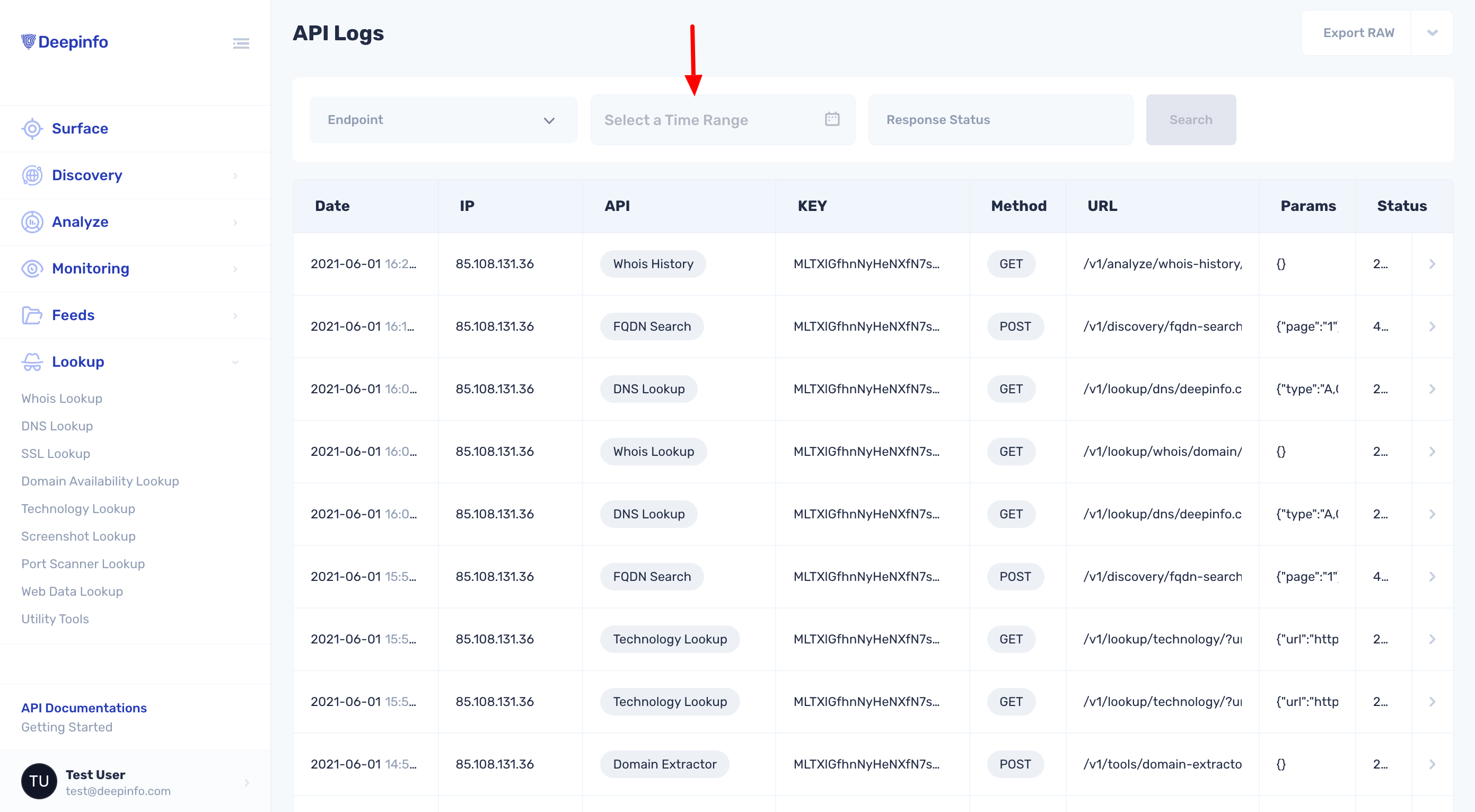
6- You can filter your list by API response status.
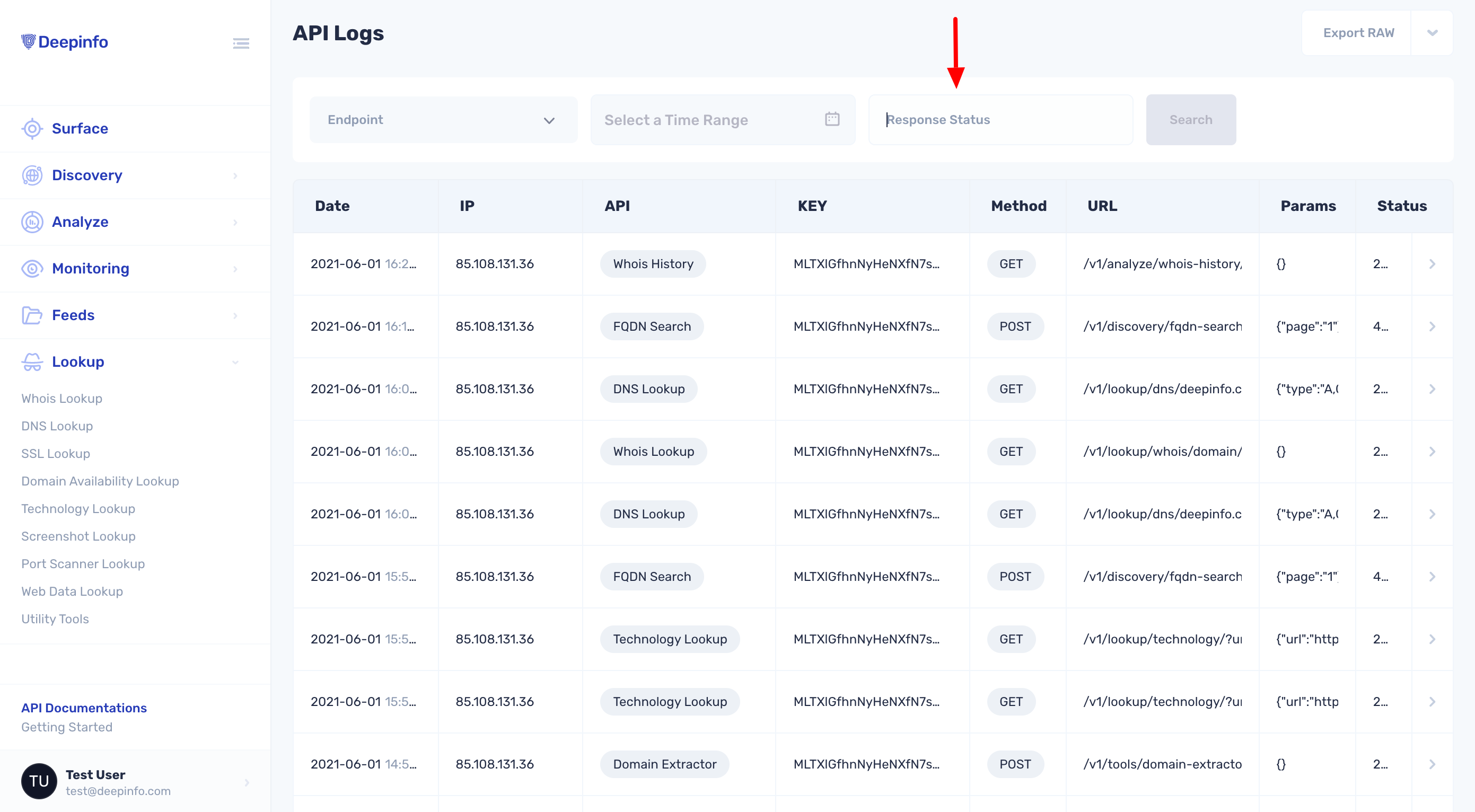
Updated 9 months ago
